The revision draft colors come pre-populated with 10 common draft colors:
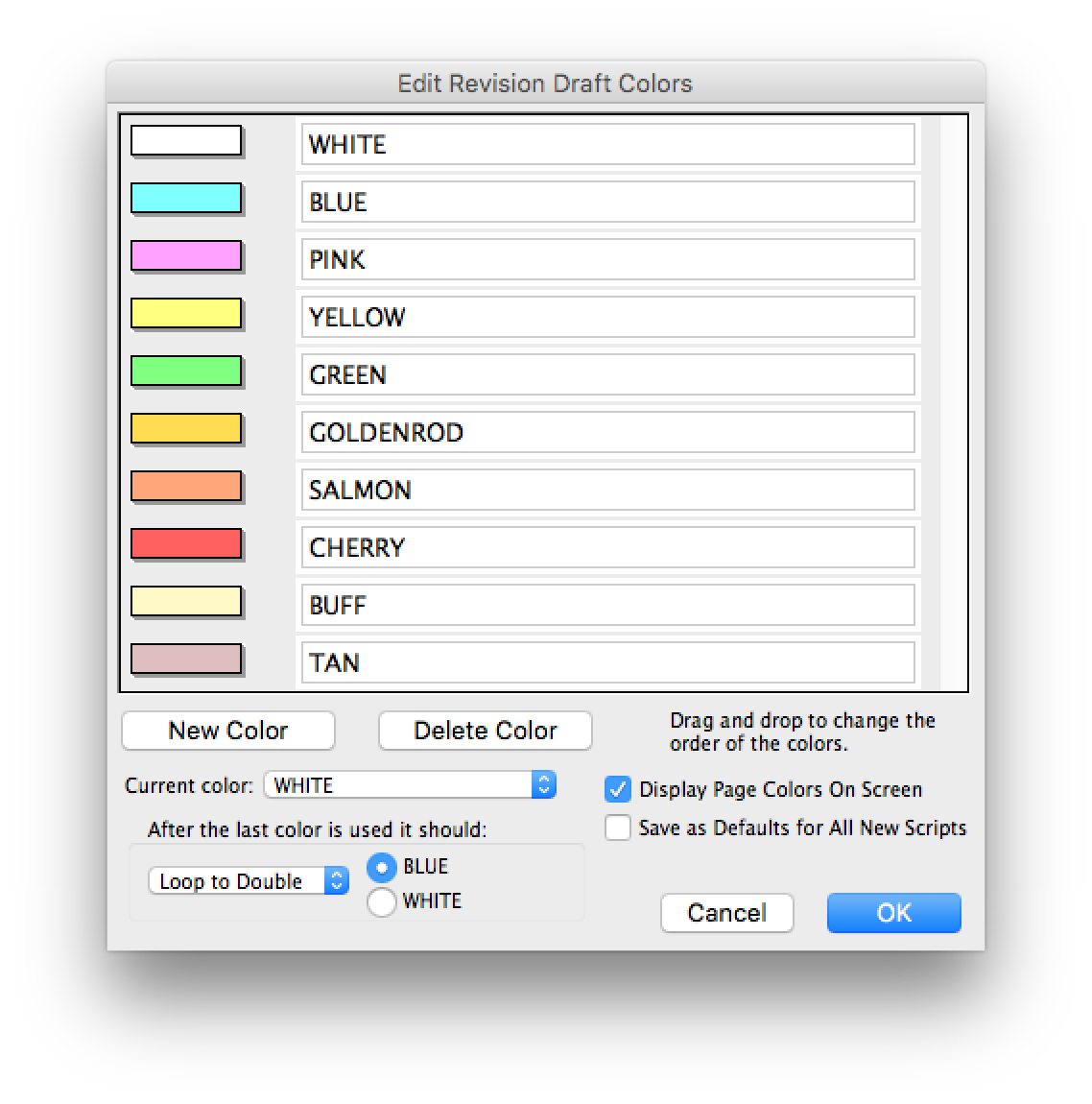
You can add or delete colors, but you must take care when doing this in the middle of a production with a locked script.
When adding colors, there aren't a specific number of additional slots you can add. Rather, the color names and their color definitions take up space in a 249-letter text container. If you can shorten the color names (for example, shortened to two-letter names), you can get up to 19 draft colors in the table!
But how do you KNOW how much space you can have?
Well, you can add colors by trial-and error. When you press OK to the dialog, it will tell you if you've exceeded the space available.
OR -- you can count the letters and apply this formula:
For each color, add the number of letters of the color's name to 11 (it takes 11 letters to represent any color). So the color "PINK" takes up 15 letters. Add up all the names, and you can see the default 10 names take up 52 letters. Combine that with the 110 letters for the colors (10 * 11) and the default colors take up 162 letters out of a potential space of 249 letters. So we have a little room for some more colors, depending on how long the color's names are.
By doing some math, we can see that you can fit 19 draft colors if the colors are given two-letter names. For example, "BLUE" can be "BL", "WHITE" can be "WT".
(2 + 11) * 19 = (13 * 19) = 247
It's important to note that when you wrap around your colors, and you have a "DOUBLE BLUE", you'll now have a "DOUBLE BL" in your printed headers. However, the word "DOUBLE" does NOT count as part of the color names that must fit into the 249-letter limit.
Comments
0 comments
Article is closed for comments.